Duplicate Submitted URL Not Selected as Canonical - What Does This Mean and How to Fix It?
"Duplicate submitted URLs not selected as canonical" indicates that you have submitted URLs without a canonical URL and Google considers the submitted URLs to be duplicate. Therefore, Google chose other URLs as canonical.
Note that this status is very similar to Duplicate, Google chose a canonical status different from user, the only differences are that it explicitly asked Google to index these URLs and that it did not include d 'Canonical URL.
How to fix "Duplicate, the submitted URL is not selected as canonical"
Go to Coverage> Duplicate, submit an unselected URL as canonical, and use the URL inspection tool to find out which URL Google chose as canonical instead.
Check if Google has legitimately chosen another canon.
If so, add a canonical link from the URL in question to the URL chosen by Google.
If you don't agree with Google and think your url should be indexed instead: add a canonical self-referencing url, add unique content to the page, and add more internal links to the page.
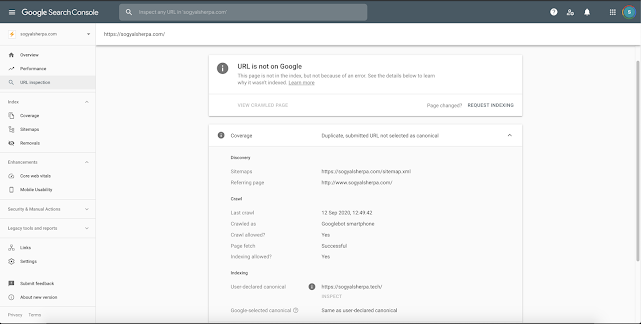



Comments
Post a Comment